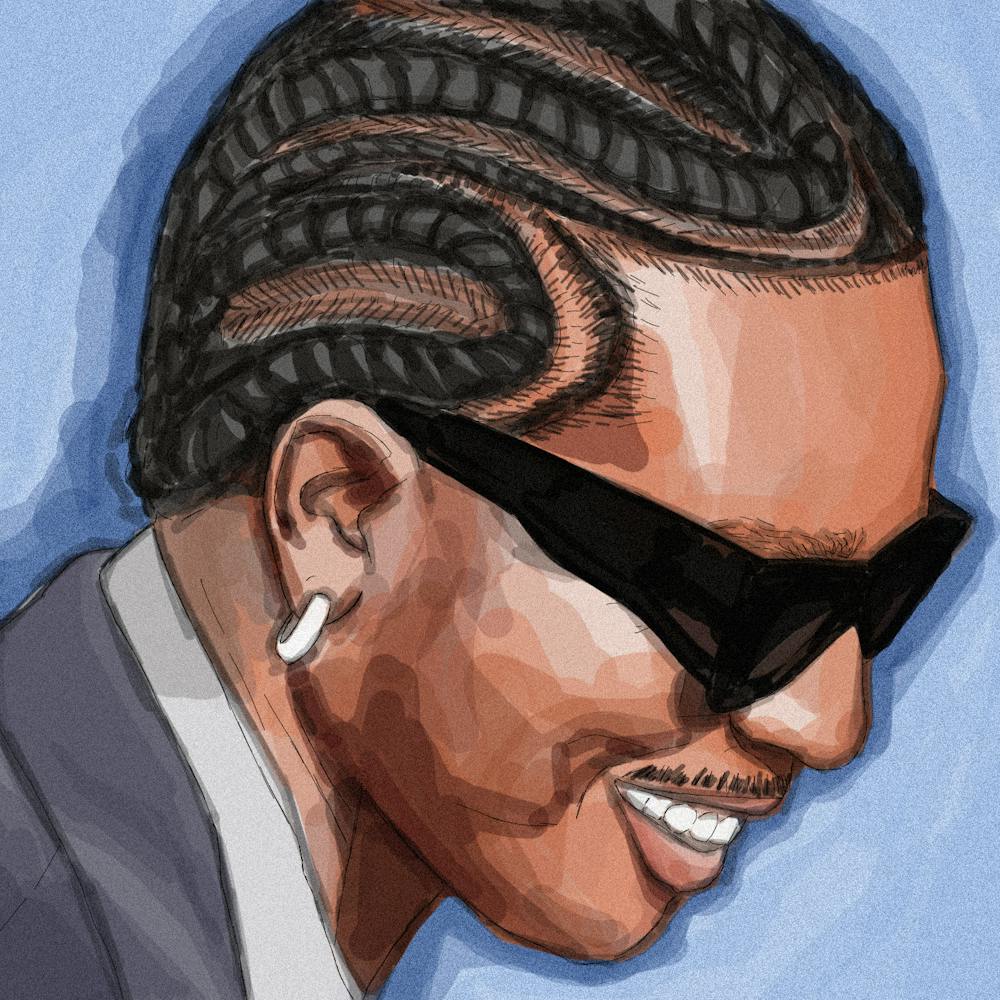Students who are new to the process of purchasing season tickets for home MSU Football games can do so following this step-by-step guide.
Students can purchase season passes by going to the home page of MSU Athletics. Once there, a handful of tabs will direct visitors to the appropriate pages.
Individuals looking to obtain season tickets will want to click the "Tickets" tab, then on "MSU Student Admissions" under that.
From there, students new to MSU must register on the site with their university-issued Spartan Card. Those who have yet to register on the site will click the option on the right side of the page. Students should plug in their email address, nine-digit APID number and their password from their MSU email.
Once an account has been created and students are logged in, students should click on "Football Season Admission." Rules of purchasing season tickets will pop up. The rules state that season passes are one per student unless they are married. If students are married, they can provide proof of marriage in order to buy two tickets.
General admission season passes are listed as $182 each for the 2018 season.
From there, students should click on "Find Tickets."
Students will then be prompted to fill out the quantity of tickets they want to purchase. After adding them to their cart, students can click through to the next page, which breaks down of the price of the tickets being purchased.
Students should then fill out basic information such as their mailing address, contact details and credit card information. At this point, students can submit their season ticket order.
Support student media!
Please consider donating to The State News and help fund the future of journalism.
Discussion
Share and discuss “How to order a student season pass for MSU home football games” on social media.